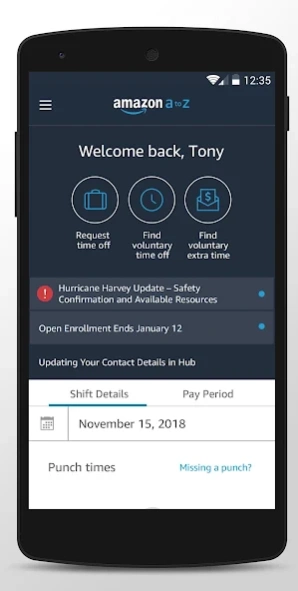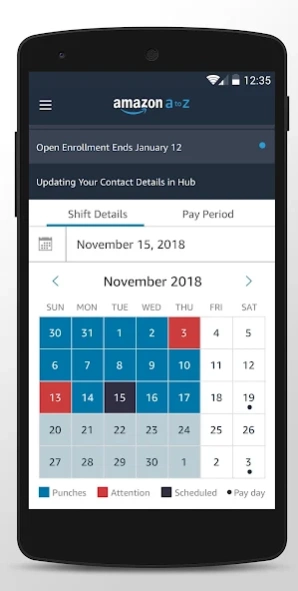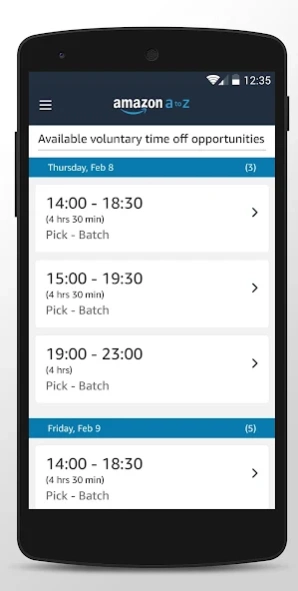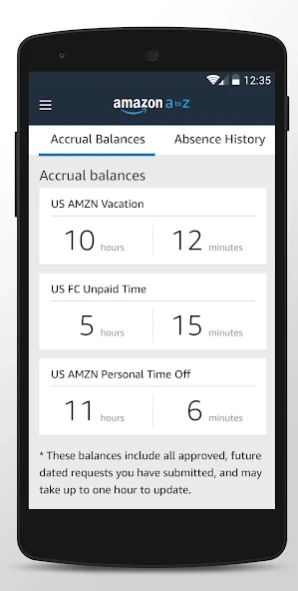Amazon A to Z 4.0.42613.0
Free Version
Publisher Description
Amazon A to Z - Amazon A to Z is the place to manage your work-life at Amazon.
Amazon A to Z gives you access to all the tools to manage your work-life at Amazon. Use the app to manage your profile information, submit time off requests, check your schedule, claim extra shifts, see the latest news, and more.
Getting started:
• As an Amazon hourly Associate, download the A to Z app
• Login with your Amazon login credentials (not your personal Amazon account)
• Update your profile if needed with your phone number and emergency contact
• Verify your direct deposit information
• Configure your notification preferences to stay in the know
After getting the basics out of the way, A to Z will be your portal to everything from schedule management to getting your Amazon.com discount code.
Feature highlights:
• Time: submit time off requests, check your accrual balances, and claim voluntary extra time or time off
• Schedule: view in/out times, upcoming shifts, and calendar
• Pay: view pay, tax, and direct deposit information
• News: stay up to date with the latest happenings internal to Amazon
• Profile: update personal information, emergency contacts, and view your Amazon.com discount code
• Resources: visit several other employee resources for new jobs, retirement planning, learning management, and more
By using this app, you agree to the applicable Amazon Conditions of Use (http://www.amazon.com/conditionsofuse) and Privacy Notice (http://www.amazon.com/privacy) for your country. Links to these terms and notices can be found in the footer of your local Amazon homepage.
About Amazon A to Z
Amazon A to Z is a free app for Android published in the Office Suites & Tools list of apps, part of Business.
The company that develops Amazon A to Z is Amazon Mobile LLC. The latest version released by its developer is 4.0.42613.0.
To install Amazon A to Z on your Android device, just click the green Continue To App button above to start the installation process. The app is listed on our website since 2024-03-25 and was downloaded 2 times. We have already checked if the download link is safe, however for your own protection we recommend that you scan the downloaded app with your antivirus. Your antivirus may detect the Amazon A to Z as malware as malware if the download link to com.amazon.atozm is broken.
How to install Amazon A to Z on your Android device:
- Click on the Continue To App button on our website. This will redirect you to Google Play.
- Once the Amazon A to Z is shown in the Google Play listing of your Android device, you can start its download and installation. Tap on the Install button located below the search bar and to the right of the app icon.
- A pop-up window with the permissions required by Amazon A to Z will be shown. Click on Accept to continue the process.
- Amazon A to Z will be downloaded onto your device, displaying a progress. Once the download completes, the installation will start and you'll get a notification after the installation is finished.